Teaching will be done on teacher's screen share.
1. What is a web browser?
Ans: A web browser is a software application that enables the users to access, retrieve and view the information on internet.
2. Home page is a main or introductory page of the website.
3. Modem stands for Modulator Demodulator. It allows your computer to use the telephone line or cable to get connected with another computer.
4. ISP is a company which provides access to the internet. For example: BSNL and MTNL.
5. E-Learning refers to the use of network and communication technology in teaching and learning.
6. A search engine is a computer program that searches for information on the web. Google is the most popular search engine.
7. URL (Uniform Resource Locator) refers to the address or location of web page or websites on the internet.
8. The advantages of Internet are:
i) By using the Internet, you can find any type of information on any subject with the help of search engine like Google, Yahoo, etc.
ii) You can buy and sell goods over the Internet.
iii) You can also pay bills, read newspapers and send greetings over the Internet.
iv) You can easily download songs, movies and play games on the Internet.
v) You can fill online forms over the Internet.
vi) You can check the train, airline timings and buy the tickets over the Internet.
vii) You can chat with your friends and relatives online.
viii) You can easily search and read books over the Internet.
9. The various Internet services are:
i) E-Learning
E-Learning refers to the use of the network and communication technology in teaching and learning. The letter "e" in e-learning stands for the word "electronic." You can use the information from the Internet in your work.
ii) E-commerce
E-commerce is the buying and selling of products or services over the Internet. It is a kind of business on the Internet.
iii) E-mails
You can send messages and other documents by using email over the Internet. It takes very less amount of time to reach the other person.
iv) Online games and music
You can play various games over the internet. You can also listen to songs, radio programmes and even see films. Internet helps you watch live TV show or events and cricket matches.
10. The disadvantages of Internet are:
i) Virus threat is a big problem for your computer system. When you open corrupted websites on computer, there are good chances of virus attacks and this may give you a lot of trouble and will affect the proper functioning of the computer system.
ii) Hacking is the process of illegally gaining access to someone else's computer system. Despite security measures to prevent illegal access, organisations still have problem with hackers.
iii) Loss of personal information may be a major drawback of the Internet.
iv) Continuous use of the Internet is bad for ones's mental ability.
11. Any five netiquettes are:
i) Keep your personal details private
Never share your personal details with anyone whom you met online. Also posting your personal information like name, address, photograph, etc, in a wrong website/location can have serious consequences. So, always think twice while sharing your personal details online.
ii) Be Tolerant and Careful
Do not ask inappropriate questions on the Internet. Do a detailed research on the topic for which you are posing a question. People using the internet come from different backgrounds and have their own views regarding any topic. Always be open to listen to others' view. Be ethical and do not jump on to the conclusion.
iii) Be respectful to others who are online
Do not abuse others while chatting or during any discussion forum. Also don't expect anyone else to agree to your perception.
iv) Avoid using all text in capital letters
Do not type a message in all uppercase characters, as it is considered that you are SHOUTING.
v) Don't try to steal the information
Contents visible on the internet are protected by copyright laws. Don't try to steal the information and make it your own.
12. Some security threats and their preventive measures are given as:
i) Viruses: A computer virus is a program that is secretly introduced into a system in order to corrupt or destroy data. It infects the computer negatively by altering the way the computer work, without the user's knowledge or permission. A virus destroys or corrupts the data files on the computer system. It also spreads from one computer to another computer.
To protect your computer from virus, install the latest Antivirus software. Whenever you open a pendrive or CD in your computer system, scan its data using the Antivirus software. Some of the popular Antivirus software are: Norton, Kaspersky, McAfee, AVG, Bit Defender and Avast, etc.
ii) Spyware: It is a software that gets installed on your computer without the user's consent or knowledge. The various activities of a spyware includes stealing password and bank account details, displaying advertisements, taking control of the web browser. To protect your computer from spyware, install an antispyware software. An antispyware software for Windows 7 and Windows 8.1 is Windows Defender.
iii) Saved Password: Whenever you enter your Username and Password, the web browser displays a small window that then that Username and Password are saved for future use. Unfortunately, it also means that anyone who uses that computer can access the same site. Therefore, it is an advice that you should click on NO whenever your browser asks you to remember the password.
iv) Cookies: It is a small piece of data stored by the web browser while the user is browsing the Internet. It can store a piece of information which is already entered such as credit card or debit card number, name, address and password. Some cookies are also encrypted and such cookies are not read by the hackers. To protect your personal information, instruct the site not to save the data.
F.
1. No, she is not right. This act is called "shouting" on internet.
2. E-commerce.
==//==



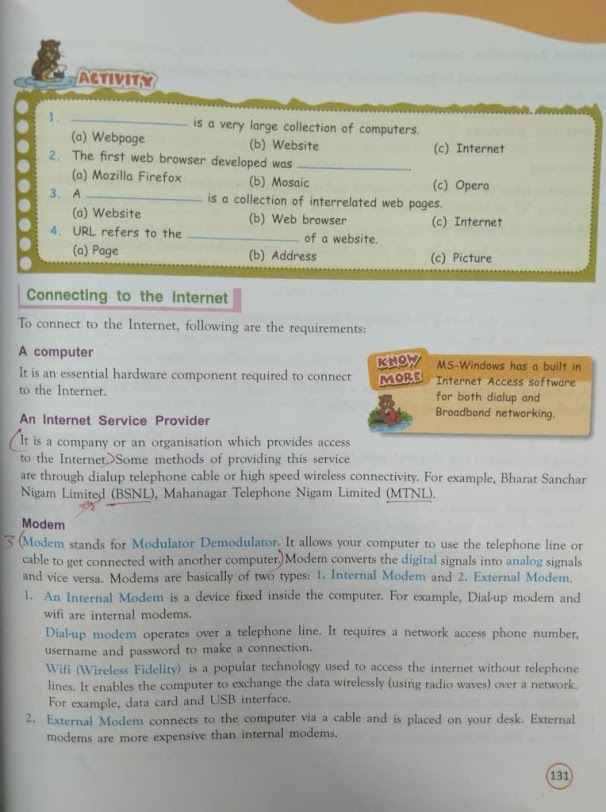

















Thank you sir
ReplyDeleteThanksssssss☺☺☺☺😊😊😊😊😊☺😀😀😀😁😁😁😁😁
ReplyDeletethank you sir
ReplyDeletethank you
DeleteThanks sir
ReplyDeleteThank you Sir.
ReplyDeleteThank your sir
ReplyDeleteThank you Sir
ReplyDeleteThank you sir
ReplyDeleteThis comment has been removed by the author.
ReplyDeleteOffline classes are started yohoooo!!!!
ReplyDeleteHi sanjana nitin sonawane I am naitik Bavikatti from 6th I
DeleteI love you since from I saw you first in the offline class.
We say that love in first sight like that something
Do you love me sanjana
Take your own time.
SUCH A BAD LIAR!!!!! THAT BOY HAVE NAME ON HIS USERNAME , WHO ARE YOU? AND WHY ARE YOU DOING THIS?!
Deleteoh you caught my lie
Deletei am GOJIRI from 6th c
just kidding why should i tell you my name
Deletegive one reason
Because the topic you have created is "RELATED" about me
DeleteAnd that's a valid reason-
DeleteAmm. Ok
DeleteBut I don't think this is a valid reason yes the is related to you but how could that be a valid reason
I can just tell you my name starts with g.
DeleteYou find out on your own
Alright alright ALRIGHT! (just answer this)...
DeleteYou are boy or girl
girl
DeleteGayatri 😑
Deletehow did you guess it right
DeleteWait ... It's right- r u KIDDING me ... Why will you do this Gayatri ... And btw I guess it by there is only one girl NAME FROM 'G' IN ALL 6TH SECTIONS-
DeleteThis comment has been removed by the author.
ReplyDeleteSir please give notes offline
ReplyDeletePlease!!
Yes sir please
Delete